SharePoint Intranet
Unlock seamless collaboration with SharePoint Intranet: your hub for team engagement, document management, and streamlined communication. Empower growth and innovation.
What Is SharePoint Intranet Services?
SHAREPOINT INTRANET: centralize collaboration, streamline workflows, and enhance team connectivity.
SharePoint Intranet Services is the game-changer your organization has been waiting for. Imagine a unified platform where team collaboration, document management, and streamlined communication come together seamlessly.
That’s precisely what SharePoint offers. Instead of juggling multiple tools and platforms, SharePoint Intranet integrates everything into one cohesive environment.
Are you tired of missing critical updates or searching endlessly for documents? With SharePoint’s centralized repository, information is right at your fingertips.
And it’s not just about storage; its intuitive interface promotes team engagement, ensuring everyone stays on the same page. No more silos or barriers – just efficient, fluid teamwork.
The adaptability of SharePoint means it molds to fit your organization’s unique needs. You can customize its features, ensuring it serves you, not the other way around. In today’s fast-paced business world, having a robust and integrated intranet solution isn’t just a luxury; it’s a necessity.
So, embrace SharePoint Intranet Services and propel your business to new heights of productivity and innovation. Don’t get left behind; invest in the future today.
Benefits of Implementing a SharePoint Intranet Solution
A SharePoint Intranet Solution offers enhanced collaboration, centralized information access, and streamlined workflows, optimizing productivity and ensuring effective communication across your organization.
Stringent Security
Seamless Microsoft 365 Integration
Mobile-Ready Platform
Unified Collaboration
Information Hub
Tailored Experience
SharePoint Intranet Services Overview






Types Of SharePoint Intranet Services
SharePoint Syntex
SharePoint Hub Sites
SharePoint Online
SharePoint Spaces
SharePoint Hybrid
OneDrive for Business
What are the steps involved in implementing SharePoint Intranet Services?
Implementing SharePoint Intranet Services requires strategic planning and execution. This process ensures cohesive collaboration, optimized workflows, and streamlined communication for businesses aiming to enhance their internal operations.
- Requirement Analysis
- Planning and Design
- Setup and Configuration
- Content Migration and Population
- Testing
- Ongoing Management and Support
- Review and Evolution
- Backup and Disaster Recovery

Benefits of Integrating Office 365 and SharePoint Intranet Solution
Integrating Office 365 with SharePoint Intranet magnifies collaboration, unified user experience, and amplifies operational efficiency, creating a powerhouse for modern enterprises. Explore the benefits:

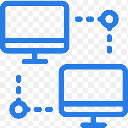
Holistic Collaboration
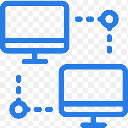
Unified User Experience
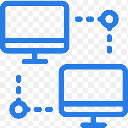
Advanced Analytics and Insights
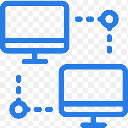
Automated Workflows
Unlock the Potential of Your Business with Our SharePoint Intranet Services
Elevate your business to unprecedented heights with our unrivaled SharePoint Intranet Services. Imagine a world where collaboration is not just easy but second nature, where your teams seamlessly connect, sharing insights and innovations. That's the environment our services create.
Drowning in a sea of disorganized files? Let SharePoint be your lifeboat, centralizing your vital documents and ensuring they're always within arm's reach. Tired of disjointed communication? Our services weave together the tapestry of your organization, ensuring everyone is aligned and informed.
But there's more! With our services, you won't just get a solution; you'll get a tailored experience. Every business is distinct, and our SharePoint solutions reflect that. We customize to resonate with your unique ethos and objectives.
Don't settle for the mundane. Let our SharePoint Intranet Services be the catalyst propelling your business into an era of streamlined operations, unmatched productivity, and sustained growth. You deserve nothing but the best; let us deliver it.

25+ Years Experience in SharePoint Focused Services




Centralized collaboration, streamlined workflows, secure data management: elevate productivity with SharePoint Intranet Services.
Frequently Asked Questions
Is SharePoint the best intranet?
While SharePoint is a powerful and widely-used intranet solution, “best” depends on specific organizational needs. For many, its integration, features, and customization make it a top choice for intranet services.
Is SharePoint an intranet or Extranet?
SharePoint can serve as both an intranet and extranet. While primarily used for internal communication (intranet), it can also facilitate external collaborations with partners and vendors (extranet) when configured appropriately.
What does intranet mean?
An intranet is a private network within an organization, facilitating internal communication and collaboration. It’s used to share information, documents, and resources among employees, enhancing efficiency and connectivity.
What are the data types in SharePoint?
SharePoint supports various data types including text, number, currency, date/time, lookup, choice, hyperlink, and picture. Additionally, there are person/group, yes/no, and calculated fields, catering to diverse content needs.
Which portal type is an intranet?
An intranet is a type of portal designed for internal use by an organization’s employees. It facilitates communication, collaboration, and information sharing within a secure, private network environment.
Our Achievements
Microsoft Gold Partner
25 Years of Experience
SharePoint Certified Professionals.
26K Satisfied Clients
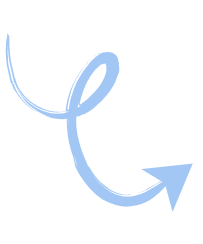
Get in touch
Offering comprehensive SharePoint solutions tailored to your needs. Prioritize efficiency and collaboration for your enterprise's continued growth.
